Effective Permissions
To see effective permissions, in the Advanced Security Settings dialog box, click the Effective Permissions tab and select a user or group. These are the results of the permissions directly assigned to the file or folder and permission inherited from parent folders.
Effective Permissions tab
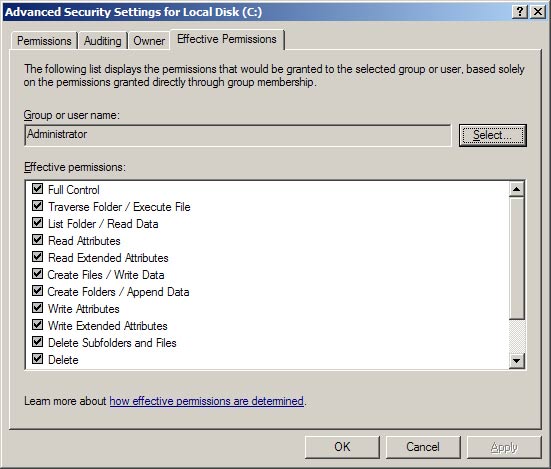
The Effective Permission tool on the Advanced Security Settings dialog provides an easy method to determine the NTFS permissions, but it does not include share permissions. Shared permissions only apply to shares over the network.
