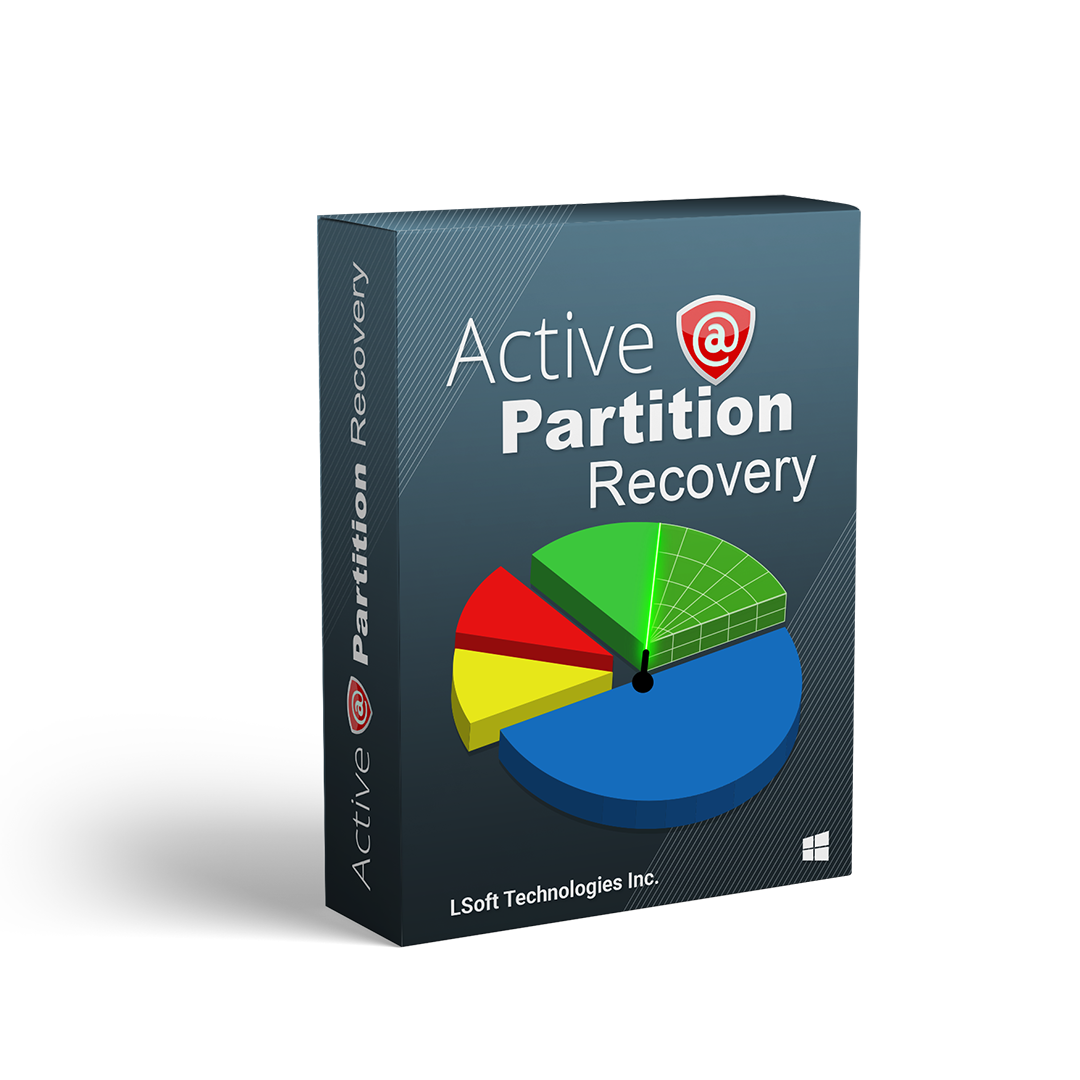Starting and Ending Head, Sector, and Cylinder Fields
On x86-based computers, the Starting and Ending Head, Cylinder, and Sector fields on the startup disk are very important for starting up the computer. The code in the Master Boot Record uses these fields to find and load the Partition Boot Sector.
The Ending Cylinder field in the Partition Table is ten bits long, which limits the maximum number of cylinders that can be described in the Partition Table to 1024. The Starting and Ending Head fields are one byte long, which limits this field to the range 0 – 255. The Starting and Ending Sector field is 6 bits long, limiting its range to 0 – 63. However, sectors start counting at 1 (versus 0 for the other fields), so the maximum number of sectors per track is 63.
Since current hard disks are low-level formatted with the industry standard 512-byte sector size, the maximum capacity disk that can be described by the Partition Table can be calculated as follows:
MaxCapacity = (sector size) x (sectors per track) x (cylinders) x (heads)
Substituting the maximum possible values yields:
512 x 63 x 1024 x 256 = 8,455,716,864 bytes or 7.8 GB
The maximum formatted capacity is slightly less than 8 GB.
However, the maximum cluster size that you can use for FAT volumes when running Windows NT is 64K, when using a 512 byte sector size. Therefore, the maximum size for a FAT volume is 4 GB.
If you have a dual-boot configuration with Windows 95 or MS-DOS, FAT volumes that might be accessed when using either of those operating systems are limited to 2 GB. In addition, Macintosh computers that are viewing volumes on a computer running Windows NT cannot see more than 2 GB. If you try to use a FAT volume larger than 2 GB when running MS-DOS or Windows 95, or access it from a Macintosh computer, you might get a message that there are 0 bytes available. The same limit applies to OS/2 system and boot partitions.
The maximum size of a FAT volume on a specific computer depends on the disk geometry, and the maximum values that can fit in the fields described in this section. The next table shows the typical size of a FAT volume when translation is enabled, and when it is disabled. The number of cylinders in both situations is 1024.
| Translation mode | Number of heads | Sectors per track | Maximum size for system or boot partition |
|---|---|---|---|
| Disabled | 64 | 32 | 1 GB |
| Enabled | 255 | 63 | 4 GB |
RISC-based computers do not have a limit on the size of the system or boot partitions.
If a primary partition or logical drive extends beyond cylinder 1023, all of these fields will contain the maximum values.
Relative Sectors and Number of Sectors Fields
For primary partitions, the Relative Sectors field represents the offset from the beginning of the disk to the beginning of the partition, counting by sectors. The Number of Sectors field represents the total number of sectors in the partition. For a description of these fields in extended partitions, see the section Logical Drives and Extended Partitions.
Windows NT uses these fields to access all partitions. When you format a partition when running Windows NT, it puts data into the Starting and Ending Cylinder, Head, and Sector fields only for backward compatibility with MS-DOS and Windows 95, and to maintain compatibility with the BIOS interrupt (INT) 13 for startup purposes.
Recover partitions and disks
Restores lost partitions and disks back to working state
QuickScan for fast partition recovery
QuickScan easily detects partitions which are deleted but not re-formatted
SuperScan for low-level partition detection
SuperScan uses low-level scan process to detect re-formatted and damaged partitions
Last Chance recovery method
Last Chance technology helps with severely damaged filesystems on volumes