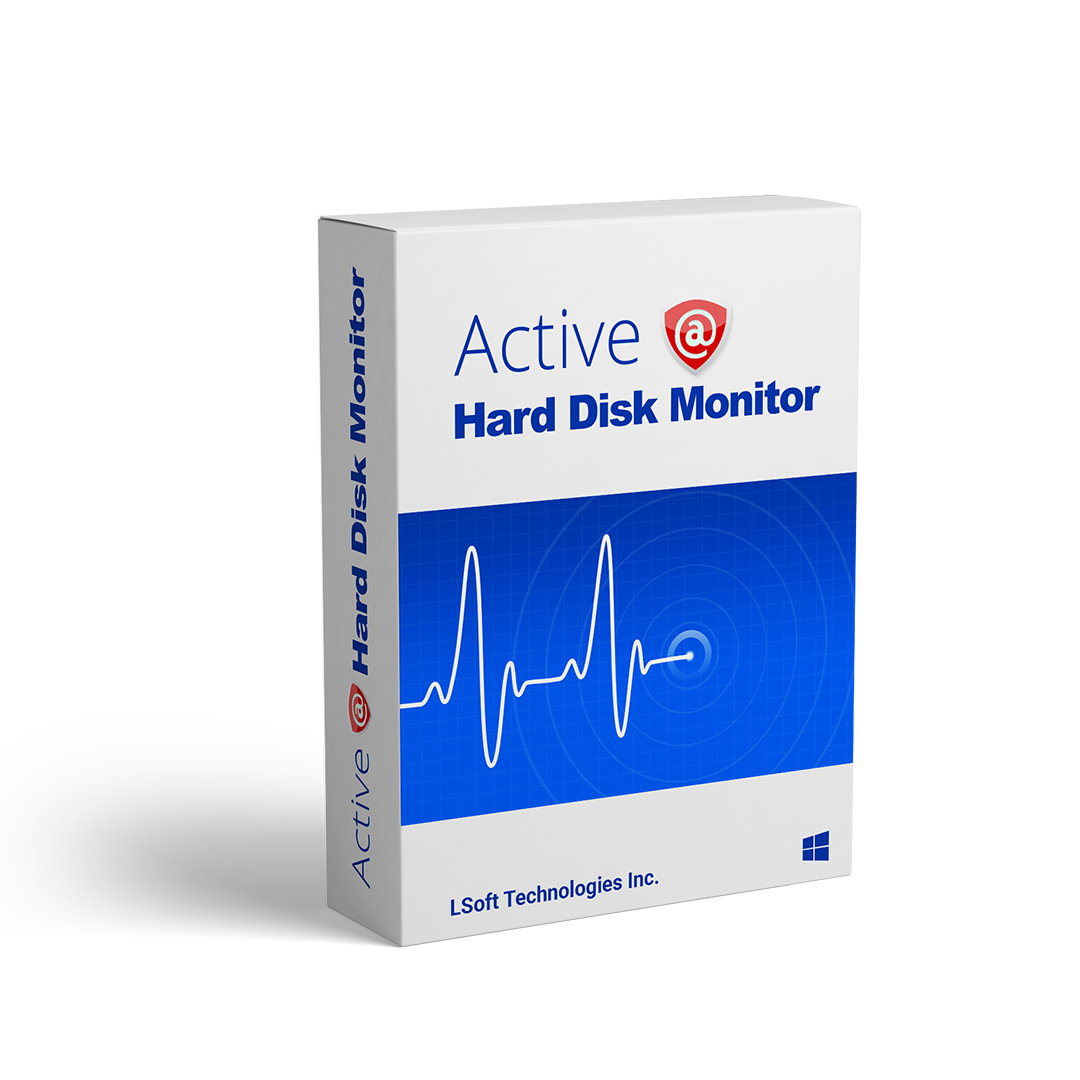S.M.A.R.T. Information
The technical documentation for SMART is in the AT Attachment standard.
The most basic information that SMART provides is the SMART status. It provides only two values, "threshold not exceeded" or "threshold exceeded".
Often these are represented as "drive OK" or "drive fail" respectively. A "threshold exceeded" value is intended to indicate that there is a relatively high probability that the drive will not be able to honor its specification in the future: that is, it's "about to fail". The predicted failure may be catastrophic or may be something as subtle as inability to write to certain sectors or slower performance than the manufacturer's minimum.
he SMART status does not necessarily indicate the drive's reliability now or in the past. If the drive has already failed catastrophically, the SMART status may be inaccessible.
If the drive was experiencing problems in the past, but now the sensors indicate that the problems no longer exist, the SMART status may indicate the drive is OK, depending on the manufacturer's programming.
The inability to read some sectors is not always an indication that the drive is about to fail; one way that unreadable sectors can be created even when the drive is functioning within specification is if the power fails while the drive is writing. Even if the physical disk is damaged in one location so that a sector is unreadable, the disk may be able to use spare space to replace the bad area so that the sector can be overwritten.
More detail on the health of the drive may be obtained by examining the SMART Attributes. SMART Attributes were included in some drafts of the ATA standard but were removed before the standard became final. The meaning and interpretation of the attributes varies between manufacturers and is sometimes considered a trade secret by the manufacturer. Attributes are discussed further below.
Drives with SMART may optionally support a number of 'logs'. The error log records information about the most recent errors that the drive has reported back to the host computer. Examining this log may help to determine whether computer problems are disk-related or caused by something else.
A drive supporting SMART may optionally support a number of self-test or maintenance routines, and the results of the tests are kept in the self-test log.
The self-test routines can be efficiently used to detect any unreadable sectors on the disk so that they may be restored from backup (for example, from other disks in a RAID). This helps to reduce the risk of a situation where one sector on a disk becomes unreadable, then the backup is damaged, and the data is lost forever.
Performance Monitoring
Provides background hard disk performance monitoring and control over the disk's state
S.M.A.R.T. Technologiy
Based on Self Monitoring Analysis and Reporting Technology (S.M.A.R.T.)
Scanning disks for bad sectors
Able to scan and display bad sectors on a disk surface
Тemperature graph
Keeps the history of temperature measures and draws a temperature graph
E-mail and pop-up notifications
Sends an e-mail or a popup notification automatically if critical conditions appear
Remote Administration and Monitoring
Shows all information and receives notifications from remote computers in local or global network