Performance
Though integrity streams provides greater data integrity for the system, it also incurs a performance cost. There are a couple different reasons for this:
-
If integrity streams are enabled, all write operations become allocate-on-write operations. Though this avoids any read-modify-write bottlenecks since ReFS doesn't need to read or modify any existing data, file data frequently becomes fragmented, which delays reads.
-
Depending on the workload and underlying storage of the system, the computational cost of computing and validating the checksum can cause IO latency to increase. Because integrity streams carries a performance cost, we recommend leaving integrity streams disabled on performance sensitive systems.
Performance tests
Using a performance benchmark software it was possible to find out that using the ReFS file system compared to NTFS does not give a noticeable performance increase. Tests based on similar read and write cycles occurring on the same disk and file sizes Crystal Disk Mark utility showed identical results. ReFS had a slight advantage when copying small files.

There were tests with large files and as a guinea pig we used the slow section of the hard drive. The results were disappointing as ReFS showed lower performance compared to NTFS.
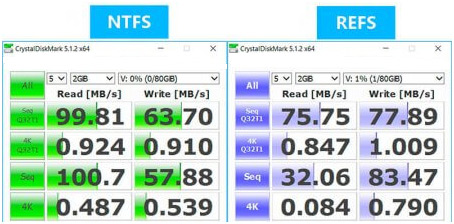
No doubt the technology is still raw, tests were made at the end of 2017 but in Windows 10 the technology can be widely used. The best option for using FS will be based on SSD - solid state drives.
