ReFS prevents data corruption
ReFS uses checksums for metadata, and can also use checksums for file data. Whenever it reads or writes a file, ReFS algorithms check the checksum to make sure it is correct. This means that the file system itself has an integrated way to detect data corruption.
ReFS is a part of Storage Spaces. If you set up mirrored storage using ReFS, Windows can easily detect file system corruption and automatically fix problems by copying an alternative copy of the data to another drive. This feature is available for both Windows 10 and Windows 8.1.
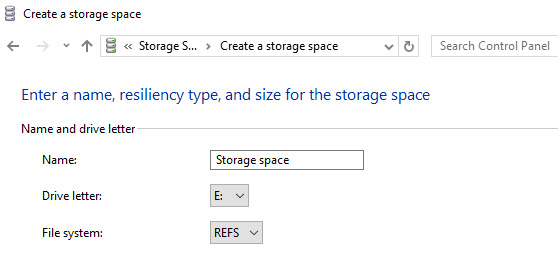
If ReFS detects corrupted data and does not have an alternative copy from it can be restored the file system can immediately delete the corrupted data from disk. This does not require rebooting your system or disconnecting from the network as NTFS does.
ReFS does not just check files for damage while reading and writing. An automatic data integrity scanner regularly checks all files on media to identify and repair data corruption. This is an automatic correction file system. You do not need to use chkdsk at all.
The file system is also resistant to data corruption in other ways. For example when you update file metadata (for example the file name) the NTFS will directly modify the file metadata. If your computer crashes or the power turns off during this process, data corruption may occur. When you update the file metadata, the ReFS file system will create a new copy of the metadata. ReFS will only assign new metadata to the file after writing a new metadata. There is no danger that file metadata will be corrupted. This is called “copy-on-write”. Copy-on-write is also available for other modern file systems, such as ZFS and BtrFS for Linux, as well as for the Apple file system - APFS.
