ReFS disadvantages
-
At the moment you cannot format the system drive in ReFS. The feature is available only for non-system drives. As well as for disk volumes, and perhaps only the latter option can be really useful for the average user who is concerned about data safety.
-
External drives are not supported.
-
It is not possible to convert an NTFS disk to a ReFS disk without data loss. We must perform a formatting first and copying files after.
-
Not all software can recognize this file system.
For example ReFS in Windows 7 is not recognized! When you try to open the partition an error appears.
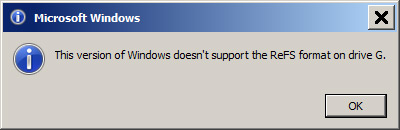
In Windows 8 partition formatting will be required, since the ReFS is also not recognized. Before using the new file system on your home PC it’s best to think about the consequences several times. In Windows 8.1, the problem is solved by activating the FS using the registry editor, but this does not always work, especially since using ReFS implies formatting the disk with data destruction.
Some problems arise in Windows 10 as well. If a new partition with ReFS works stably, then the existing one that was formatted on other systems, Windows doesn't recognize.
-
Formatting in the ReFS. Please note that after formatting a drive in ReFS file system some part of the space will immediately be occupied by control data: for an empty 10 Gb drive this is ~700 Mb.
