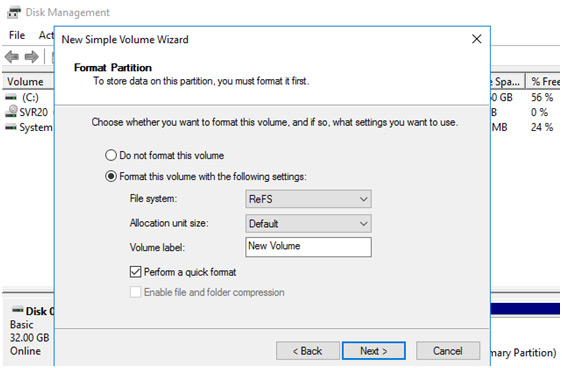ReFS can be faster! Sometimes…
ReFS is not just designed to improve performance over NTFS. Instead, Microsoft is focusing on several important areas of optimization that make ReFS much more efficient in some cases.
For example when using drives as a storage, ReFS supports “real-time tier optimization”. You may have a pool optimized for performance or a pool optimized for volume. ReFS will always write to maximize performance. In the background ReFS will automatically move large chunks of data to slower disks for long-term storage.
In Windows Server 2016 Microsoft improved ReFS to provide a better performance with certain "virtual machine" features. Microsoft Hyper-V takes advantage of these benefits (theoretically some other virtual machine software could support them too).
For example ReFS supports block cloning, which speeds up virtual machine cloning and checkpoint merge operations. To create a cloned copy of a virtual machine ReFS only needs to create a new copy of the metadata on the drive and bind it to existing data. This is because in ReFS several files can point to the same data on drive. When the virtual machine changes and new records are saved to drive, it writes them to another location, and the original data of the virtual machine remains on the drive. This greatly speeds up the cloning process and requires much less drive space.
ReFS also offers a new "sparse VDL" feature, which allows ReFS to quickly write zeros to a large file. This greatly speeds up the creation of a new empty fixed-size virtual hard disk file (VHD). In NTFS, this can take 10 minutes and ReFS will do the same in a few seconds.